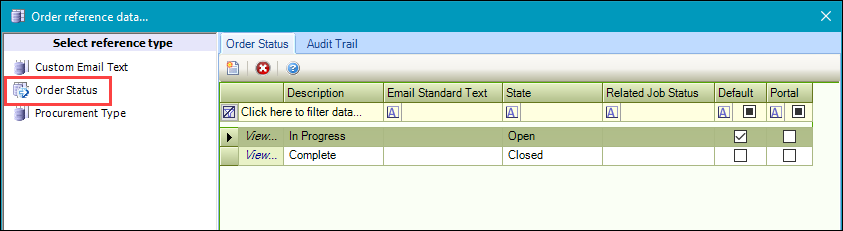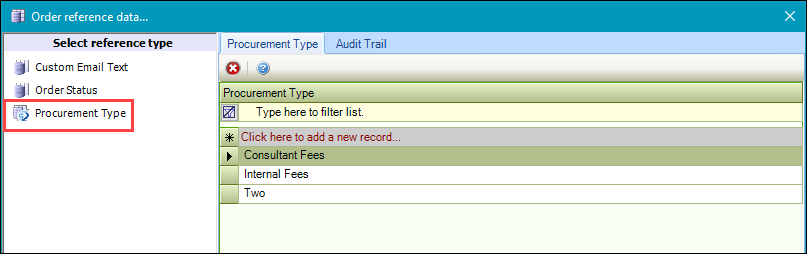Order Reference Data
The Order reference data window can be accessed by navigating to Finance > Accounts Payable > Order, or by clicking Manage Reference Data in the Tasks panel of an order record.
Note: You must have a role with the OrderReferenceData permission to access this window.
Refer to Manage Reference Data for further information on using reference data screens.
The following reference data is available:
Use this reference data to define the format of an automatically generated email for orders.
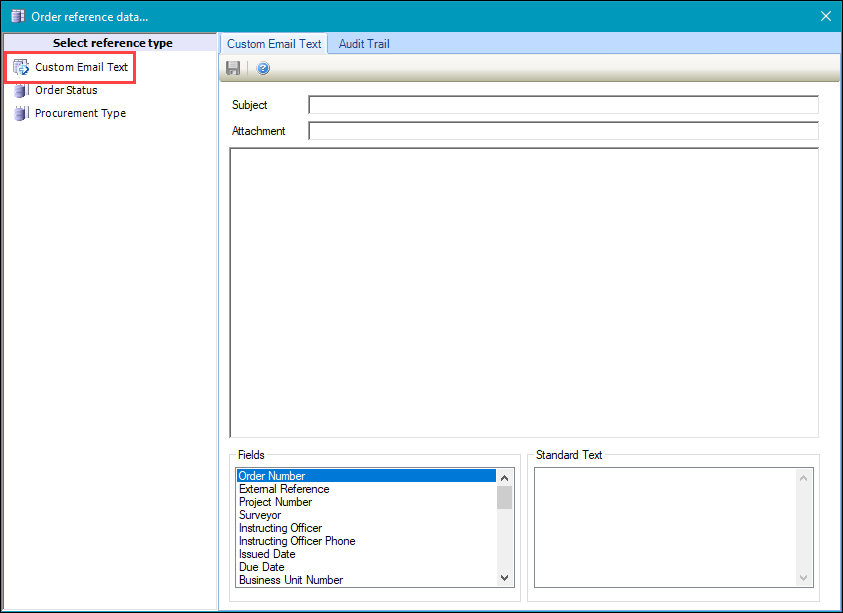
The fields on the Custom Email Text reference data are described in the following table.
| This field | Holds this information... |
|---|---|
| Subject | The standard subject text for the email. |
| Attachment | The file path of an attachment. |
| <Text box> | The body text for the email. |
| Fields | The list of data record fields. Fields can be dragged into the text box to populate the body text. |
| Standard Text | The standard email disclaimer text defined in the system settings. Fields can be dragged into the text box to populate the body text. |